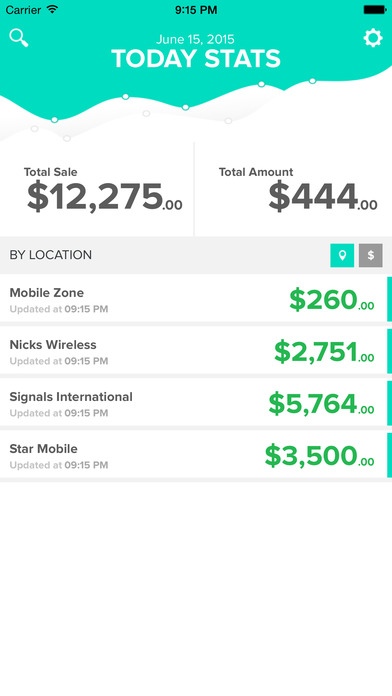Sale Alert 1.0
Continue to app
Free Version
Publisher Description
Do you run your store with Cell Smart POS? With Sales Alerts you be able to stay informed, even when you can t be at your store! You can keep track of inventory, cash, sales and more! VIEW INVENTORY Have complete insight of your inventory. Sales Alerts allow you to see how much products you have within all your stores. With this information you make informed decisions without having to log into CellSmart POS. CHECK SALES AND REGISTER AMOUNT Check how much your store has sold today in detail. With Sales Alerts you will always know how your store is doing and how much cash is currently in your store s registers. The source of the sale is also shown so you will always know if today your sales are being entered through cash, credit, prepaid card, etc. You may also check how much cash is left waiting to be picked up after closing your batch. UPDATES WHEN YOU WANT THEM Set up sales alerts for the times when you want to receive them. Want an alert at 3pm every day with an update of you sales? You can do that with Cell Smart POS Sales Alerts! You can also be notified when your store reaches yellow (breaking even) or green (making profit). TRACK DELETED ITEMS Keep track of what items are being deleted from your Cell Smart POS software. You will be notified of any transaction or item that has been deleted along with who performed the deletion and the reason as to why.
Requires iOS 7.0 or later. Compatible with iPhone, iPad, and iPod touch.
About Sale Alert
Sale Alert is a free app for iOS published in the Office Suites & Tools list of apps, part of Business.
The company that develops Sale Alert is CellSmart POS Intl. LLC. The latest version released by its developer is 1.0.
To install Sale Alert on your iOS device, just click the green Continue To App button above to start the installation process. The app is listed on our website since 2015-07-08 and was downloaded 1 times. We have already checked if the download link is safe, however for your own protection we recommend that you scan the downloaded app with your antivirus. Your antivirus may detect the Sale Alert as malware if the download link is broken.
How to install Sale Alert on your iOS device:
- Click on the Continue To App button on our website. This will redirect you to the App Store.
- Once the Sale Alert is shown in the iTunes listing of your iOS device, you can start its download and installation. Tap on the GET button to the right of the app to start downloading it.
- If you are not logged-in the iOS appstore app, you'll be prompted for your your Apple ID and/or password.
- After Sale Alert is downloaded, you'll see an INSTALL button to the right. Tap on it to start the actual installation of the iOS app.
- Once installation is finished you can tap on the OPEN button to start it. Its icon will also be added to your device home screen.